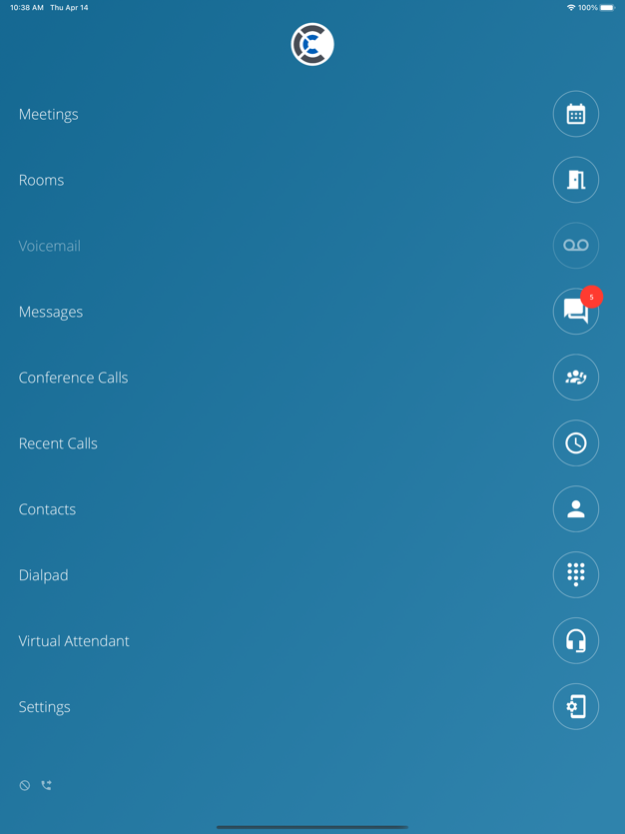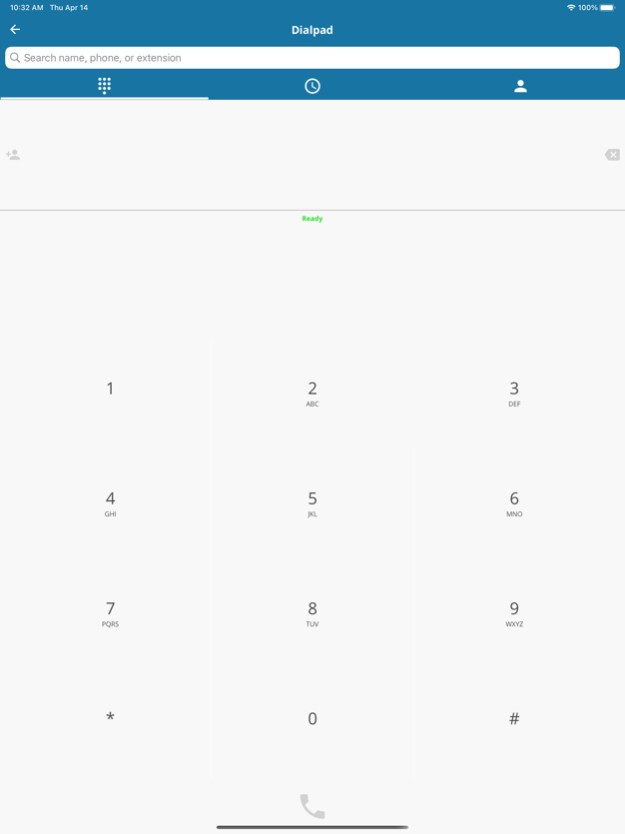Version History
Here you can find the changelog of CoreNexa since it was posted on our website on 2017-01-03.
The latest version is 3.5.8 and it was updated on soft112.com on 19 April, 2024.
See below the changes in each version:
version 3.5.8
posted on 2023-09-27
Sep 27, 2023
Version 3.5.8
Various bug fixes and performance improvements
version 3.5.7
posted on 2023-08-04
Aug 4, 2023
Version 3.5.7
Fixes:
- Fixed community and personal contains remaining visible from the app after being deleted
version 3.5.6
posted on 2023-06-13
Jun 13, 2023
Version 3.5.6
Enhancements:
- Update password Requirements. The password requirements have been strengthened.
- Stop ringing the mobile phone app when it receives any 4xx series message from the access layer SBC. This is ongoing work to change the ringing behavior of mobile phones so that they'll work better in Ring Groups and Call Center.
version 3.5.5
posted on 2023-05-25
May 25, 2023
Version 3.5.5
Fixes:
- Fixed an issue where Virtual Attendant Business Hours / After Hours toggle was not enabled
version 3.5.4
posted on 2023-05-03
May 3, 2023
Version 3.5.4
Improvements & software fixes to systems and applications for continued stability and performance.
version 3.5.0
posted on 2023-04-24
Apr 24, 2023
Version 3.5.0
Fixes:
· Resolved an issue where the speakerphone couldn't be enabled during a call
· Fixed an issue where recent call history would fail to load for some users
version 3.4.12
posted on 2023-04-05
Apr 5, 2023
Version 3.4.12
Enhancements:
- Added timestamp to subject line of support tickets created when submitting a bug report
- Updated formatting of the optional case number when creating a bug report
- Created a better user experience when selecting a contact to add to a call or transfer a call to
Fixes:
- Resolved an issue where a chat message would fail to be delivered if the app was quickly moved to the background after sending it
- Fixed incorrectly sized contact tabs immediately after logging in
version 3.4.11
posted on 2023-03-08
Mar 8, 2023
Version 3.4.11
Fixes:
- Fixed a crash that would sometimes occur when dialing a number
version 3.3.0
posted on 2022-08-11
Aug 11, 2022 Version 3.3.0
· Added an option to resend failed messages
· Addressed a few simple issues that were causing app crashes
· Fixed an issue where certain conversations would seem to disappear from the conversation list
· Fixed an issue where certain meeting rooms would appear under the incorrect filter
· Other miscellaneous bug fixes and improvements
version 3.2.1
posted on 2022-05-02
May 2, 2022 Version 3.2.1
- Improvements & software fixes to systems and applications for continued stability and performance.
version 3.2.0
posted on 2022-04-18
Apr 18, 2022 Version 3.2.0
- Improvements & software fixes to systems and applications for continued stability and performance.
version 3.1.4
posted on 2022-03-21
Mar 21, 2022 Version 3.1.4
- Improvements & software fixes to systems and applications for continued stability and performance.
- Old personal contacts have been renamed CAM Contacts and are disabled by default. If you need these contacts, enable CAM Contacts in settings.
version 3.1.2
posted on 2022-03-02
Mar 2, 2022 Version 3.1.2
- Improvements & software fixes to systems and applications for continued stability and performance.
version 3.1.1
posted on 2022-02-10
Feb 10, 2022 Version 3.1.1
- Improvements & software fixes to systems and applications for continued stability and performance.
version 3.1.0
posted on 2021-12-13
Dec 13, 2021 Version 3.1.0
- Improvements & software fixes to systems and applications for continued stability and performance.
version 3.0.9
posted on 2021-10-13
Oct 13, 2021 Version 3.0.9
-Improved performance and stability when navigating from SMS screens to other portions of the application.
version 3.0.8
posted on 2021-09-09
Sep 9, 2021 Version 3.0.8
-Enabling meeting access for those users are not IDP
-Users will be able to join meetings by entering the Meeting ID
-Optional “PIN” notification will display for participants to enter prior to joining meeting room
-If a user has video only access, our mobile application will not display VOIP related features.
Software Fixes:
-Show on-boarding messages related to video usage, instead of calling services that the user does not have access to
-Video Only users will be navigated to native device phone applications when needing to make a call. Today the app checks for various permissions, even if it sends the user out of the app anyway
version 3.0.7
posted on 2021-08-16
Aug 16, 2021 Version 3.0.7
-Improvements & software fixes to systems and applications for continued stability and performance
version 3.0.3
posted on 2021-07-01
Jul 1, 2021 Version 3.0.3
-Improvements & software fixes to systems and applications for continued stability and performance.
version 2.3.3
posted on 2021-06-21
Jun 21, 2021 Version 2.3.3
-Improvements & software fixes to systems and applications for continued stability and performance
version 2.3.1
posted on 2021-05-24
May 24, 2021 Version 2.3.1
Improvements & software fixes to systems and applications for continued stability and performance:
-Cannot Sent Message if Bookmark fetch fails
version 2.3.0
posted on 2021-04-26
Apr 26, 2021 Version 2.3.0
Software Fix(es):
- Resolved an issue when dialing extension to extension users where not receiving the ring back tone consistently
- Chat Contact matching improvements for incoming SMS
- Remove extra fields in SMS & Chat
- Minor SMS bug fixes
version 2.2.0
posted on 2021-03-04
Mar 4, 2021 Version 2.2.0
Software fixes and improvements to systems and applications for continued stability and performance in this version include:
- If your contact has a photo associated with it, their photo Avatar will now display when communicating with that contact
- Users will now have the ability to copy individual messages from a conversation
- Provide CoreNexa Mobile users more details about “Do No Disturb” and provide a link which will navigate to the apps notification channels where they can toggle the DND settings as needed
Software fix:
- If a contact was updated in UC, the change will now be reflected correctly on Mobile
version 2.1.2
posted on 2021-01-26
Jan 26, 2021 Version 2.1.2
Software fixes to systems and applications for continued stability and performance
-Resolved an issue where merging two calls together resulted in dropping some calls
version 2.1.2
posted on 2021-01-26
26 Jan 2021 Version 2.1.2
Software fixes to systems and applications for continued stability and performance
-Resolved an issue where merging two calls together resulted in dropping some calls
version 2.1.1
posted on 2020-12-18
Dec 18, 2020 Version 2.1.1
-Software fixes to systems and applications for continued stability and performance
version 2.1.0
posted on 2020-12-17
Dec 17, 2020 Version 2.1.0
Software Fixes:
-Improved Call Waiting functionality
-New voicemails will only require a single tap to play recordings when user opens the ‘Voicemail Screen’
version 2.0.26
posted on 2020-11-04
Nov 4, 2020 Version 2.0.26
Software Fixes
-Software fix concerning incoming calls.
version 2.0.23
posted on 2020-05-28
May 28, 2020 Version 2.0.23
Resolved issue with continued ringback tone during call
version 2.0.22
posted on 2020-04-01
Apr 1, 2020 Version 2.0.22
Reliability fix
version 2.0.21
posted on 2020-03-23
Mar 23, 2020 Version 2.0.21
- Improved iOS 13 support
- Version Number and Username are now displayed under Settings
Software Fixes
- Ringtone no longer continues through call once initially answered
version 2.0.20
posted on 2020-03-06
Mar 6, 2020 Version 2.0.20
Commas & semi-colons are accepted when using dialpad
Dialpad Update: Add connected state to dialpad to display ‘Ready’ or ‘Offline’
Badge Notifications for Missed Calls & Voicemails
In-app display count for Missed Calls & Voicemails
Software Fixes
User is now able to end call if during call network is turned off
When redialing CoreNexa Audio from native Recents call works successfully
Missed VoiceMail Notifications now opens CoreNexa Mobile and directs to the voicemail list
version 2.0.19
posted on 2019-11-21
21 Nov 2019 Version 2.0.19
Users will now have the ability to perform 3-Way calling & Attended Call Transfers
Users will have the ability to select ringtones
Digits are now displayed while on the active call screen
Software Fixes
Various iOS13 bugs remedied
version 2.0.19
posted on 2019-11-21
Nov 21, 2019 Version 2.0.19
Users will now have the ability to perform 3-Way calling & Attended Call Transfers
Users will have the ability to select ringtones
Digits are now displayed while on the active call screen
Software Fixes
Various iOS13 bugs remedied
version 1.1.1
posted on 2016-12-05